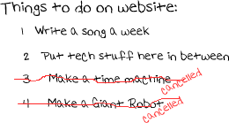Make a Better iWeb Blog Archive Page
Making a new, better iWeb Blog Archive page with pictures and flair to replace the default, stagnant, visually unappealing one is not difficult at all.
Wednesday, March 24, 2010


I’m going to say it out loud - I like iWeb. Ok, it has it’s quirks and things I don’t like about it, but I still like it as a whole. One thing I don’t like so much is the archive page on iWeb’s Blogs. Let’s face it, it’s caca.
Follow these easy steps to make a new one, that actually looks good:
Step 1: Make a new page for your new archive or better yet, right click and duplicate a page you already have to keep your look of your site.
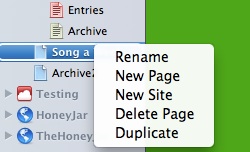
Step 2: Start copying the first part of your blog entries one at a time so you can paste them to your new archive page
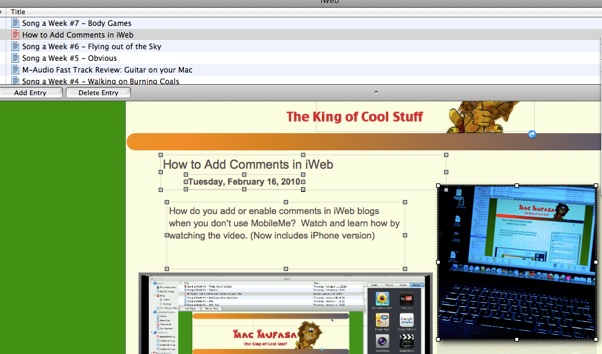
Step 3: Add some flair to your archive by putting a white oval or some other shape behind the text by right clicking on the shape and selecting “Send to Back”

Step 4: Highlight the title of your entry in your new archive and go to the Inspector to link it to your original blog entry
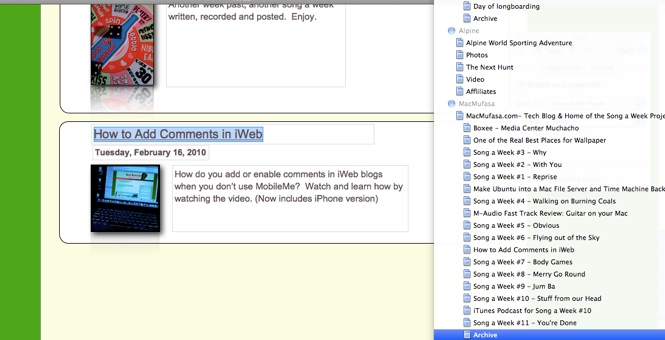
Step 5: Remember to delete your old text/link to your old archive on your Home page, and make a new one and link it to your new Archive page. You could also just change the link from the old to new if you want.
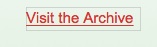
Old boring iWeb Archive Page with no pictures:
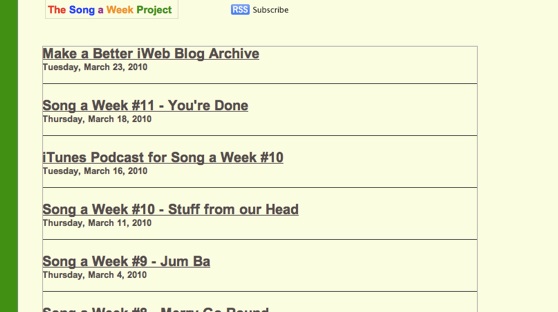
New Archive Page with pictures and flair:
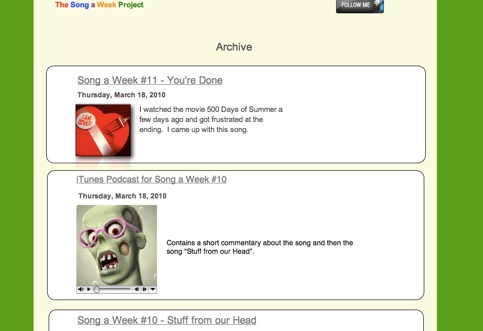
Unfortunately your new Archive doesn’t make itself like the old one did. But, at least you will have a pretty one right?